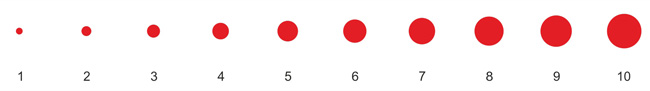On this map are displayed uploaded data of breeding and breeding attempts. The "Presence" and the "Year" drop-down menus are to select values, and if both are set, then click the OK button! For further information read the text under the map! The rest of the database is available by using the top left Menu. |
|
|
The red circles show the number of breeding pairs of UTM squares (10 x 10 km) in the above set year. The data listed in categories, the larger circles indicating more uploaded numbers of pairs.
|
whitetailedeagle-database
 Login
Login